What is Doctoral Dissertation?
A doctoral dissertation is one of the longest pieces of writing, in which you are the author, and you need to provide a ...
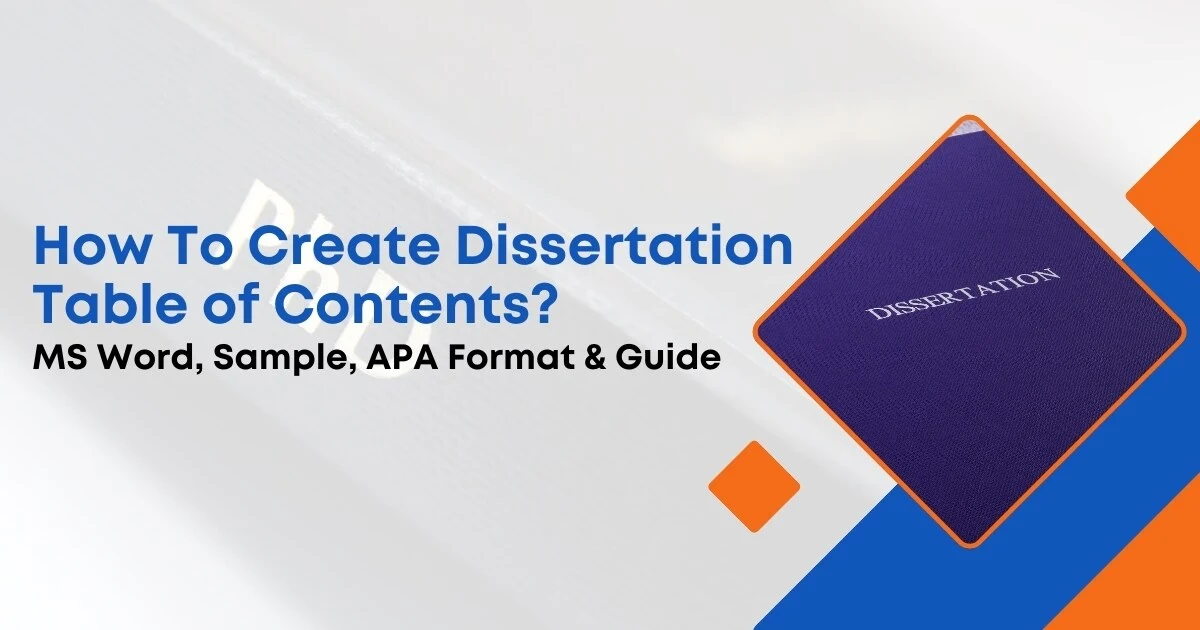
It has been seen that many students face issues in creating a table of contents for their dissertations. The dissertation needs to have a proper structure and must be according to the given format. Now table of contents is the first thing that will be checked if someone wants to judge your dissertation structure. The table of contents includes all your headings and subheadings that you have included in your dissertation.
There are many ways of adding a table of contents, which you will explore in this blog. Here you will have samples, templates, and other essential information. We are here to help you, which is the reason we have explained everything in detail, including the types of table of contents, word and font size required. A dissertation includes, Abstract, Dissertation Introduction, chapters, Conclusion, and bibliography.
A TOC is required to list all the chapters and main headings with the page numbers in an appropriate order. With the help of TOC, your tutor will understand the lineup of all the headings you have.
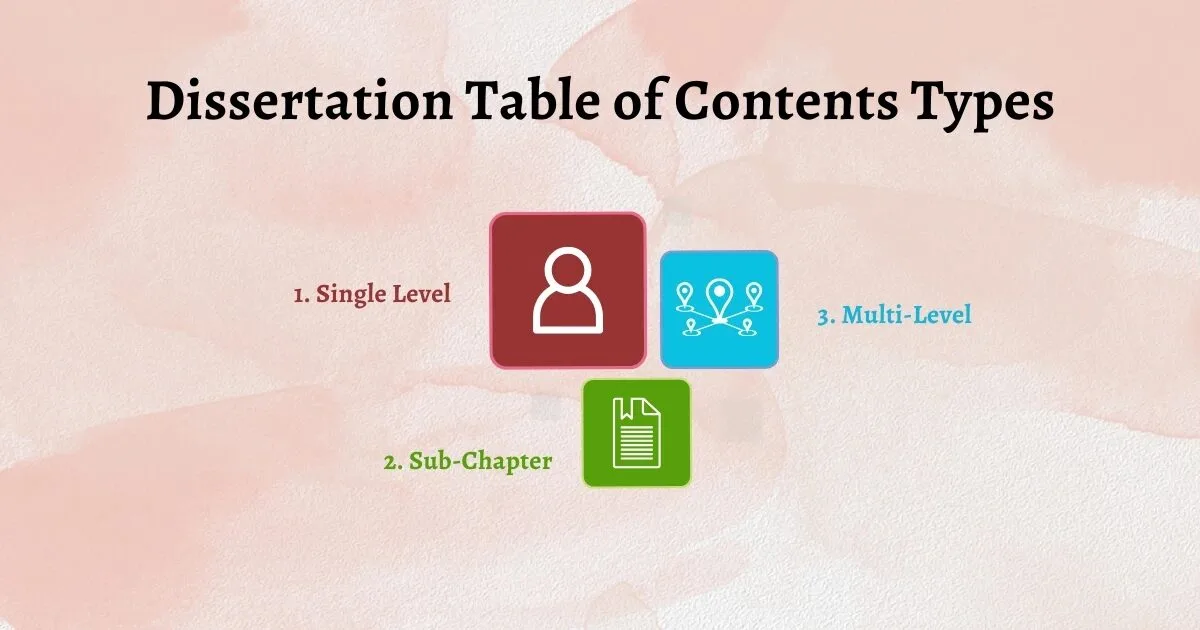
A dissertation Table of Contents, TOC, is a list that is found on a page before the start of a writing work, which means it will be placed between the abstract & introduction.
A TOC typically includes main headings with descriptions, which are called first-level headings, second-level headings within the chapters, and third-level headings (sub-sections of b-headings). Sometimes students fail to complete the dissertation and don't have time to create the Dissertation, so they can ask directly from Dissertation Writing Services.
The main objective is to create the TOC; it helps to navigate the structure of the information. This includes Title, Sub-Chapter, and Sub-sections. Students can create the table of contents in Microsoft Word in their document.
The Table of Contents is divided into three parts according to the document's length.
1. Single Level- This includes only first headings, which are also called Level 1 headings and chapters.
2. Sub-Chapter:- In this, Level 2 Headings and sections are used. For Example, Methodology is the Level 1 heading, and the rest are important headings. Under these headings are sub-chapters.
3. Multi-Level:- This section includes all the sub-sections of level 2 headings.
If you need any help to complete the dissertation on time, you just need to say Do My Dissertation.
A Good table of contents includes all the information that contains all the dissertation chapter headings and subheadings. However, there are so many chapters that we don't need to add them to the table of contents. There are some rules to create TOC, listed below;
|
What To Include |
What Not To Include |
|
You should include all the appendices in your TOC. |
You should not include the Dissertation acknowledgements page. |
|
All headings 1 and 2 of the dissertation should be included in the Table of Contents. |
Not to put the Table of Contents itself. |
|
If there are figures and tables in the dissertation, you can create the TOC. |
Dissertation Abstract page. |
|
In the dissertation or thesis, have a separate list of tables and figures. |
If you want to create a table of contents automatically, you can make a table of contents in Microsoft Word for your dissertation. While writing a dissertation, you can follow all of these important steps in the Research Process.
You need to follow the steps we provided below.
Step 1: First, analyse your first heading and second heading, and apply the correct heading style in the Word file.
Step 2: Select the font size and style for each heading according to the university guidelines. If it is not mentioned in the guideline, you can use the font of Times New Roman and 12 font size, and bold.
Step 3: Now, add a title that follows the correct citation style.
Step 4: Click where you want to create the TOC.
Step 5: In Word, you will see the references button to create a table of contents automatically.
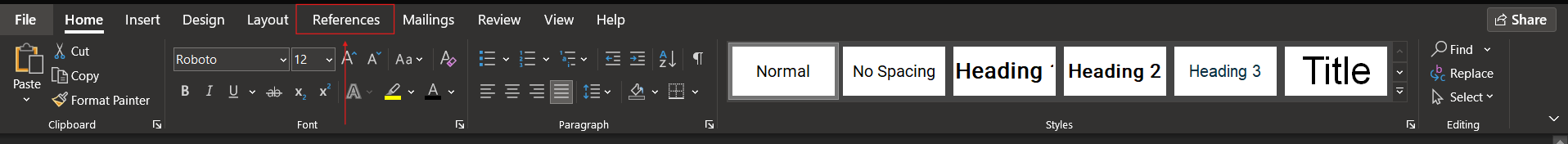
Step 6: Click on the References section, and on the left corner you will see Table of content Option.

Then you will have 3 three options:

Step 7: Click on the automatic Table of Contents, and it will be generated automatically.
You can create a manual TOC after selecting the manual table of contents. In this, you need to change the numbers, the number of headings. The main sections, like Methodology, Literature Review, Abstract, and References, are the main headings of the dissertation. Or Check How To Write A Dissertation Methodology?
If you want to create references in Harvard style, you should read How to Reference Harvard Style in a Dissertation.
In the APA style table of contents, you should show all the headings, subheadings, and pages in your dissertation. Before creating the table of contents, you should read the guidelines first of the APA Dissertation Table of Contents guidelines first.
Before creating the table, students should know How To Write a Dissertation Title Page in 2025.
Don't create the TOC manually. Use Microsoft Word to create it automatically.
Select all of your headings and subheadings and apply.
Select the table of contents and position, and apply.
In Microsoft Word, you can see the references section. After clicking on this, you will have three options.
Next, choose Automatic Table 2, which has appropriate headings.
Click on option 2, and you will see the table of contents.
After completing the Title page, abstract, and introduction with the table of contents, now check the comprehensive guide on How to Write a Literature Review.
Typically, the word count of the Dissertation Table of Contents is not more than two pages. If you are writing a dissertation, the word count is specific for every section from the title page to the last references.
Use all level 1 headings, second headings, and third headings as sub-sections for a better understanding. If you failed to understand how to create a TOC and you faced lots of challenges in completing the dissertation on time, you can seek help from the Dissertation Helper to complete the work before the deadline.
If you need more help with the dissertation while writing like an academic guide, it is the best time to use dissertation writing services.
In the sample section, you will see the title with headings & subheadings. Along with page numbers and all the chapters of the dissertation.
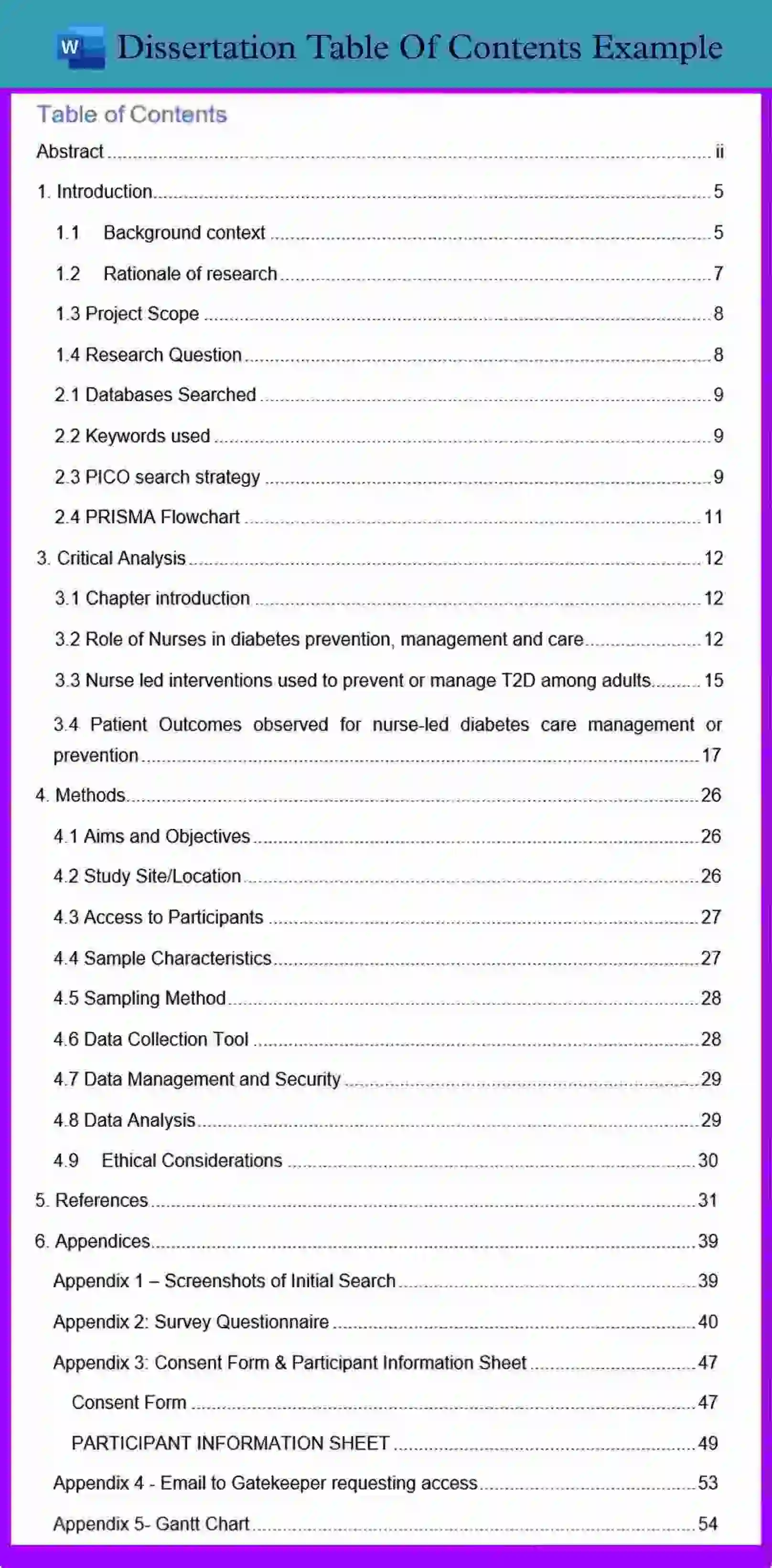
You should follow the Dissertation Structure before creating the table of contents. Your TOC should be inserted before the beginning of the dissertation. When writing the dissertation, you should mark your headings s H1, H2, H2, etc.
H1- The heading is your primary heading or the title of your dissertation.
H2- This heading is used to create subheadings.
H3: H3 is the sub-section of H2 Headings.
The Dissertation TOC should be included in your file to get the desired results. It becomes easier to create a TOC when you read this blog. The Contents should include all the appendices, a list of tables, a list of figures, and a reference list.
We are not required to include acknowledgements, abstracts, or the TOC itself. If you need any kind of help regarding the dissertation and Assignment, you can take Assignment Writing Services for academic assistance.
It helps to navigate all the headings with the page numbers and the reader can find them easily. If the reader wants to read the perticular headings, they can check the page number and directly read the section.
The TOC should include all the main headings, sub-headings, and sub-sections with 12 font sizes in Times New Roman and it should be a double-spaced, one-inch margin on all sides.
Some Format Guidelines for APA Dissertation Table: 1. It is necessary to have space in the table of contents 2. It should be written in the same font as the dissertation. 3. You should write the table of contents at the top of your topic and keep it bold.
The table of contents in a dissertation should be placed between the dissertation abstract page and the introduction page.
You can easily create the table of contents in Microsoft Word, after marking all the headings and sub-headings. Now click on references, and select the Table of Content button. Now Microsoft Word easily creates your TOC.
1. Decide where to insert the table 2. Table Example in APA 3. Create table 4. Assign a number and title to your table 5. Cite table within text 6. Explain your table with a note
Let's Book Your Work with Our Expert and Get High-Quality Content

Loved reading this Blog? Share your valuable thoughts in the comment section.
Add comment