What is Doctoral Dissertation?
A doctoral dissertation is one of the longest pieces of writing, in which you are the author, and you need to provide a ...
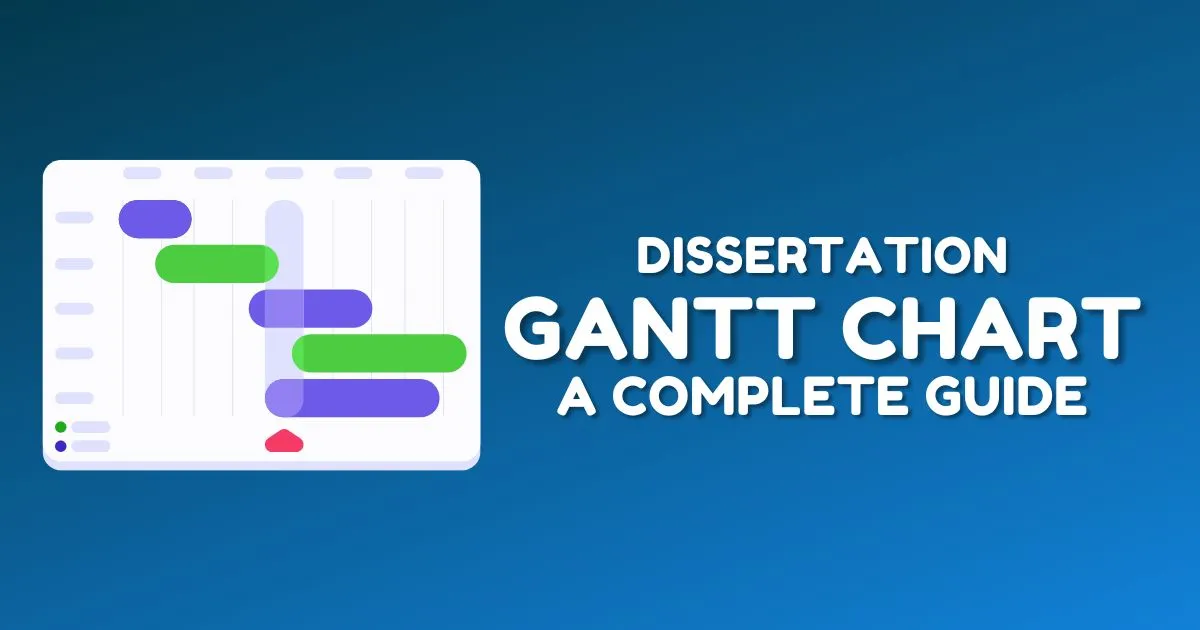
Managing research projects, particularly those at the graduate level, requires the creation of a Gantt chart for dissertation planning. With this tool, students can effectively manage their time and the dissertation progress, ensuring they meet deadlines and finish their research on time. Affordable Dissertation helpers in UK explain what a Gantt chart for a dissertation is, how to make one, its key components, and the advantages of using one in a dissertation are provided below.
A guide to writing the dissertation, the Gantt Chart plays a vital role. It's a visual way to track our dissertation progress on time.
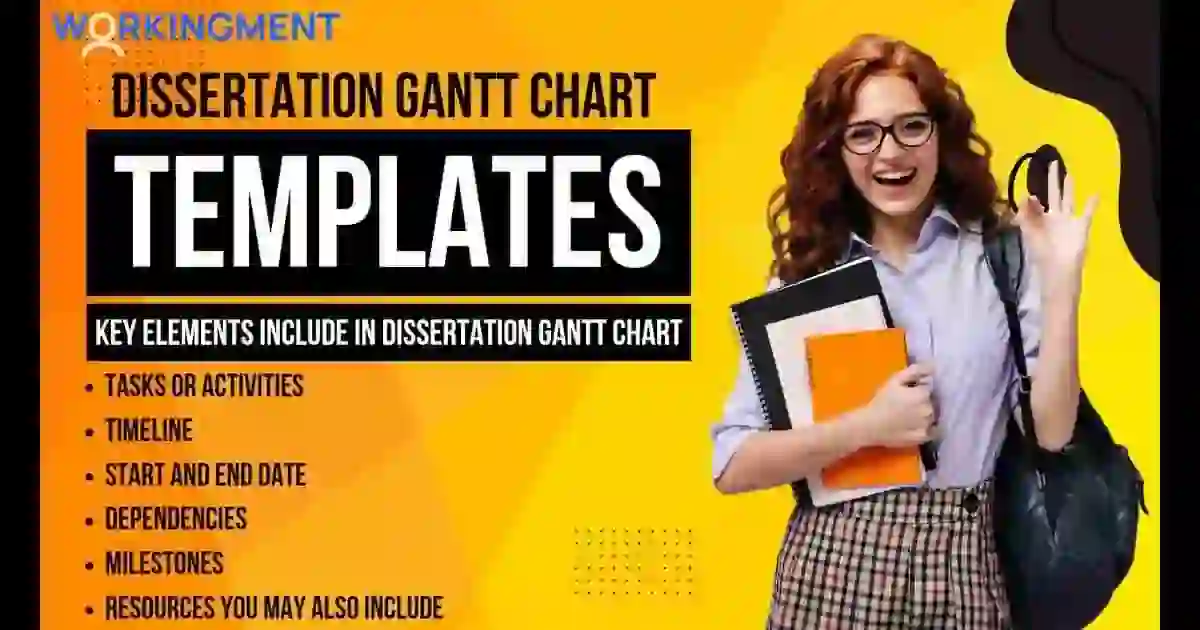
Here are the following key elements we should include while writing a Dissertation Introduction, to adding references in the last. So let’s know all the key elements of the Dissertation Gantt Chart.
Tasks or Activities: Each crucial stage of the dissertation process ought to be categorised as a task. Writing a Gantt chart dissertation proposal submission, a guide to writing the dissertation literature review, data collection and analysis, writing, revisions, and final submission are all examples of these.
Timeline: The project's duration is shown on the timeline. It is frequently divided into weeks or months, depending on the project's length.
Start and End Dates: Include specific start and end dates for each task. This ensures that the project stays on track and lets you see how long each task should take.
Dependencies: Some tasks cannot begin until other tasks are finished. The chart should indicate these dependencies to complete the dissertation on time. Many Dissertation Writing Services in the UK are dependent on the Gantt chart dissertation.
Milestones: Milestones are important points in the project, like when a chapter is finished or a draft is submitted. They aid in progress monitoring and momentum preservation.
Resources: You may also include resources like software, data sources, or advisors that will be required to complete each task in some Gantt chart examples.
Gantt Chart includes references, so you should know how to write a dissertation conclusion and references.
Progress Tracking: There is a feature in some Gantt charts that lets you see how much of a task has been completed. Usually, this is shown by shading a portion of the taskbar.
All the points are very beneficial to completing a dissertation, because lots of students in the UK, don’t know how to make a Gantt Chart dissertation, they need Perfect Dissertation Help in London for a Research Project.
Using Excel or other project management software, you can manually create a Gantt chart for your dissertation. Many Assignment Helpers or UK-based experts make the Gantt Chart using Excel. So let's know a step-by-step guide to creating a PhD Gantt chart is provided below:
Determine Dependencies: Look for tasks that require other people to finish them.
Determine the Major Phases: To begin, determine the major phases of your dissertation. Planning, literature review, methodology development, data collection, analysis, writing, and revision are typically included.
Divide Phases into Tasks: Once the phases have been identified, divide them into smaller, easier-to-manage tasks. Tasks might include, for instance, identifying sources, reading and summarising sources, and writing the review during the literature review phase.
Create the timetable: Create a timetable for your dissertation project/task using Excel or another project management tool or software that you are comfortable using.
Add key points - Mark important key points on the chart, such as when key chapters/ topics have been done or drafts have been submitted. Review Gantt chart examples to get a clearer idea of how to track your progress. You can also review the Gantt chart thesis example for expanding your knowledge.
Dissertation Gantt Chart Templates are a great way to simplify the process, helping students complete difficult tasks on time, just like we write acknowledgements in dissertation.
The following are typical sources for the Gantt chart PhD template:
MS Excel Templates- MS Excel includes many user-friendly and customizable Gantt chart templates. You can easily create basic charts in MS Excel.
Google Sheets Templates: Google Sheets has templates that can be easily changed/ customizable and shared with anyone, just like Excel does. With Google Sheets, we have access to use it anywhere and on any device with an ID/ password. If you go through the thesis Gantt chart example, you will find that most of them have used Google Sheets templates only.
Creating a Gantt Chart for a dissertation requires entering customer task names, durations, and start dates into an Excel spreadsheet and later using the built-in tools to insert a Gantt chart. Here are some points that help you design a custom Gantt chart for a dissertation
It's important to determine custom objectives and what they want to achieve before diving into using the title. Having a clear understanding of custom aims will help you use the title effectively even if it's organizing a project, tracking progress, or managing tasks.
Recognize the key points required in completing customer research like as data collection, data analysis, proposal writing, and literature review".
Complete all the specific tasks that are required and delve deeper into each research stage, and an accurate list will be provided. The "literature review" stage might require tasks like recognising relevant academic databases, summarising key findings, and searching for articles, for example.
Estimate task duration for completing each individual task within custom research stages. Look at factors like the resources available and the complexity of the task.
Pinpoint any dependencies and analyse the sequence of custom tasks. It can't start until the data collection stage is complete. Make sure that you have the data analysis example. Plot these dependencies in a custom Gantt chart make ensure a smooth and logical workflow.
Effortlessly create custom Gantt charts that leverage the user-friendly interface. Estimated durations, tasks and input your research stages.
Recognise any potential roadblocks that might arise and be prepared to adjust custom plans as needed.
There are many reasons why a dissertation Gantt chart for a thesis is important, but it provides a visual look and solves challenges easily while writing the dissertation discussion section.
Time Management:- The dissertation helps in efficient time planning and management. You can promise that you are reliably making progress toward completing your dissertation by setting deadlines for each task of the dissertation.
Vision Clarity:- The Gantt chart's graphic nature makes it easy to understand the timeline and task sheet for proper understanding.
Task Arranging:- The chart supports task arranging by showing which tasks can be completed in parallel and which are dependent on other tasks of the dissertation.
Improved Communication: A Gantt chart can help you communicate better with dissertation helpers.
Boosted Organisation by breaking down the difficult process of writing a dissertation into smaller, more manageable tasks, a Gantt chart helps you stay prepared.
Flexibility: A Gantt chart is not fixed. It is flexible to the changes of your project.
Reduction of Stress: Writing a dissertation can be stressful if you have a strategy in place. It confirms that you have enough time to review and recheck your work/project.
Any graduate student working on a research project will benefit greatly from having a dissertation Gantt chart for selecting the best dissertation topics to complete the dissertation. It helps you manage your time, keep track of your progress, and make sure you meet your deadlines by providing a clear visual representation of the timeline and tasks involved. Using a Gantt chart, you can break down the project into many steps and set realistic deadlines, which can help you finish your dissertation on time and with less stress.
The most important thing is to make your Gantt chart work for you, whether you create it in Excel, use an online template, or use a more advanced project management tool. Adjust it as your research progresses to meet the specific requirements of your project. As a result, you
A Dissertation Gantt Chart is your visual roadmap to complete your dissertation. It breaks down the project into many parts like literature review, data collection, and writing chapters/topics. Each part has tasks with deadlines shown on a timeline, so always make the Gantt Chart before Writing a Dissertation.
Here are some key points of a Gantt chart such as" Tasks, Timeline, Dependencies, Milestones, Critical Path, Progress and Resources allocation".
These tips helps you how to arrange a dissertation Gantt chart such as" Understand your timeline, Create task lists, Consider dependencies, Break down your dissertaion, Set deadlines, assign resources and visualize your chart".
5 Components of a Gantt Chart are Task list, Timeline Duration, Dependencies and Resources allocation.
Let's Book Your Work with Our Expert and Get High-Quality Content

Loved reading this Blog? Share your valuable thoughts in the comment section.
Add comment