How to Do a Hanging Indent in Word: Complete Guide for Students (2026)
Hanging Indent in Microsoft Word is a type of formatting style in which the first line of a paragraph has the left margi ...
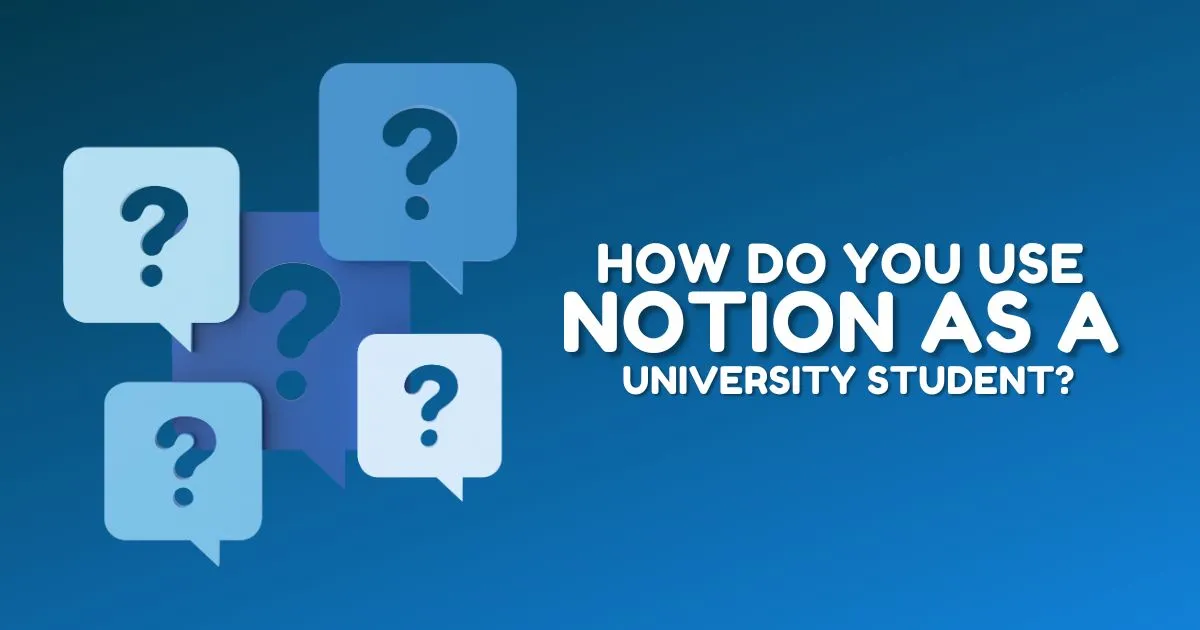
When a student is at this university, organising oneself may become a very stressful task. It may become hard to keep tabs on affairs from managing class schedules, assignments, due dates, and extracurricular activities. That’s where Notion comes in. Notion for students can be used to take notes, manage projects, or even plan your life, whatever you need. Notion is a multi-space that fits your needs. Even student of the top 10 Universities in the UK have been using Notion for their help. In this blog, we will be discussing how we apply Notion for college, sharing best practices, features, and strategies of how you can use it to optimise your academic experience.

The notion can be considered as a notebook that can be used for managing class work, college tasks, and other projects. The notion of a single interface with all these features as a calendar, database, and to-do list that can be accessed by the user in a single place, without using multiple apps. This seems very useful as it also allows writing notes, planning, and executing projects, as well as making it easy to work on group projects, as it can be accessed by different group members. For example, if you are learning how to write a systematic literature review for a group project, you can share your important points with everyone in your group. The notion of UNI is incredibly versatile, and users can make the pages that best fit their specific needs; as a university student taking several classes and being in various societies, Notion is perfect for this use.
Before getting to know how to use Notion, let's find out why it is an excellent tool for students:
| All-in-One Platform | Instead of having–and using– a standalone notes app, calendar, and to-do list, Notion for Students integrates all of them in one space. This makes it easier for the organisation. |
| Customization | Notion for students also comes equipped with several templates that can be adapted depending on the client's needs for academics. It is possible to start from scratch and create your dream environment or use one of the numerous templates that are provided for students to help them study effectively. |
| Cloud Sync: |
All your work is being done online, so you can check your notes and tasks on this app on any device at any time, just like the Bromcom Student Portal. |
| Collaboration |
In case you are in a group working on projects or there is a study group, you can work with Notion. The users interested in a single page can collaborate, share useful materials, and follow definite tasks. |
Students have been using Notion differently as university students. You can learn more about how to use Notion for your benefit. Below are some of the examples of how Notion for students is considered the best.
In the case of Notion, note-taking is considerably flexible. Here's how you can enhance your notes:
Every university shares a calendar with the students at the start of each year. According to this calendar integration, you could also create your own calendar, and Notion could be used to create this study schedule calendar for you. Here’s how you can set it up:
The other way to use the notion is by handling the workload, especially keeping up with deadlines is among the most stressful issues a university student encounters. Easier with Notion: database and task list.
Today’s university students often have to complete assignments in groups; thus, Notion has all the elements needed for group work. Here's how to use Notion to stay organised when working with a group:
University experience is not all about books. It is also possible to use Notion to tie together all spheres of your life, which will help you with time management as well. Here’s what you can track:
To be very honest, Notion’s template is a goldmine for students, especially for group projects. Here are a few to get you started:
The answer to how to use the notion is a mainstream solution for every University student as it provides organisation, especially in academic and personal areas. From tracking assignments or taking lecture notes, to organising group projects or managing other co-curricular activities, there is always a way of making Notion do exactly what you want. With the help of Notion, not only will you be able to increase your grades and effective time management, but you will also minimise stress, explore templates, and try out options, and eventually, Notion will become an indispensable tool for all university-related tasks. You can even write down essential tips for help with writing assignments to keep them safely stored for every time you write your assignment. As you have seen from this Notion tutorial, you now have the basic guidelines that would enable you to kick-start and utilise this tool to enhance your university experience.
Subspace exposes users to an all-in-one note-taking space and task management tool known as Notion. For University students, it can be used to track assignments, the location of course materials, deadlines, and group projects.
There is the option to create separate pages for the course, organize notes with headings, bullet points, and Toggle lists, and even embed videos and images.
Such tools include course trackers, assignments database, and study planner to mention but a few. Notion has a series of default templates that can be easily customized and focused on helping students.
Yes, Notion provides one with a free Personal Plan if you are a student. Currently, students get to see all the features that are available, namely unlimited pages, databases, and file uploads when they sign up with a university email.
Yes, Notion has an option where you can share some of the pages with other members of a group that is working on a project or students that are group studying.
Yes, Notion is now a cloud-based app and your workspace can be accessed on your laptop, tablet, or smartphone.
Let's Book Your Work with Our Expert and Get High-Quality Content

Loved reading this Blog? Share your valuable thoughts in the comment section.
Add comment