How to Do a Hanging Indent in Word: Complete Guide for Students (2026)
Hanging Indent in Microsoft Word is a type of formatting style in which the first line of a paragraph has the left margi ...
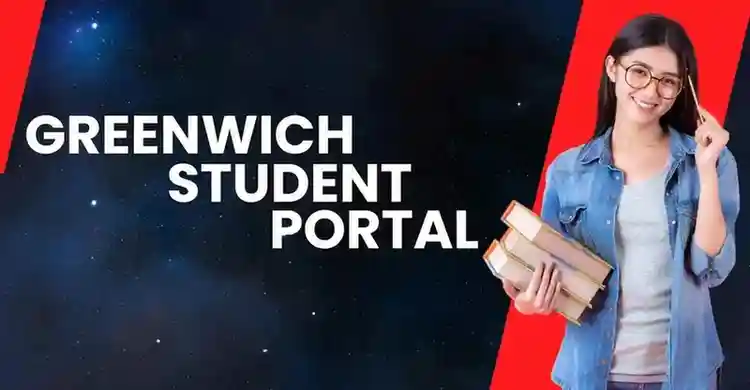
Every student must have the ability to use the University of Greenwich student portalâ to enrol in courses, access academic materials, and ensure they meet all deadlines. All top 10 Universities in the UK offer the feature of a student portal in today's time. Whether you are a continuing student or a new applicant who is looking to get admission to Greenwich, you need to understand how to use the Greenwich student portal effectively.
This blog will help you throughout the process of using the Greenwich student portal, including the steps of registering, accessing Moodle Greenwich, student portal login Greenwich, and understanding the University of Greenwich's registration and admissions deadlines.

The University of Greenwich student portalâ is a web platform which provides a single point of access to a range of online information and services provided by the University. The portal is used by all the universities in Today's time. Universities that offer the best degrees in the UK to graduates offer student portals to their students. Here, students and staff can see their course material, read their emails, access personal calendars, search the library catalogue, view their marks, participate in university groups, and much more.
You can access anything about your academic life through the Greenwich University Student Portal. You may check your grades and manage everything, including registering for courses, through this platform. Here is a detailed walkthrough on logging in:
Visit the Greenwich student portal: The first step is to visit the student portal of Greenwich University. You will find the student portal at the top of the home page of Greenwich University, or you can search for the student portal of Greenwich Universityâ on your Chrome. If you are still having trouble, you can even learn from the BromCom student portal login guide.
Enter Your Login Information: To access the login page, you must first enter your password and university ID. This information is provided by the university once you're formally enrolled.
Enter the dashboard: Once you have entered all your login information, you will be directly entered into the dashboard of the University of Greenwich student portal login.â You can also save your login information so that you don’t have to enter your information every time you want to log in.
Problem-solving: In case you are having any issues with getting logged in, you can either try the forget password feature in case you might have forgotten the password, or you can directly contact with IT help desk of the University of Greenwich student portal login.
Before registering with Greenwich University to enrol in the subject, you must look for the list of all subjects for the university 2024/2025. From the application process to becoming a fully registered student with access to the Greenwich University student portal, there are multiple procedures involved in registering at the university. Here’s how to go about the registration process at Moodle Greenwich:
Online Application: Greenwich University offers an online application feature, where you can use this feature to submit your online application. This is considered the initial step for your registration. You need to pay the application fee to apply.
Receive an Offer: Once you have submitted your application, you will receive an offer from the university side, which can be either non-conditional or conditional, that carries some conditions for you. By accepting the offer, you will be further allowed to enrol on a course.
Make an account on the Greenwich student portal: Once you have accepted the offer provided by the university, you must provide your email ID and password through email. To complete your registration, you have to log in to the Greenwich student portal. Also, make sure that you double-check your selection of courses and personal information.
Tuition Fees: In the last step, you must pay a portion of the tuition fee for your course; this must be paid upon completing your registration process. Once you are done paying this amount, you will be enrolled, and you will be considered a student of Greenwich University and will be able to use the features of Greenwich University.
Suggestion: In case you have no one to guide you, you can seek help from our assignment helper assistants, as they have been guiding many students. They can even manage to get you in touch with a student from Greenwich University.
University of Greenwich’s Moodle provides students with access to the learning materials related to the course. Moodle also includes assignments and allows students to interact with the teachers. Here is the process through which you can log in to Moodle:
Search for Greenwich Moodle: In the first step, you have to search the Moodle portal on Chrome or any other preferred search engine. You can simply search “Greenwich University Moodle Login” in your preferred browser.
Fill out login details: The next step is to fill in the Moodle login. You need to use the same login credentials for Moodle as you use for the Greenwich student portal. This will automatically connect once you log in.
Look out for your course: Once you have logged in, you must look around your Moodle and explore the dashboard. You will be presented with all the subjects that you have in your course, and by selecting any particular subject, you can look at all the learning material and useful resources related to that subject.
Look for the assignments: While you are exploring the platforms and looking for your subject, you must also look for the assignments that you have for each subject. You must look out for all the deadlines and all the essential requirements that a particular subject has. You can also seek help for your assignments if you have other things to do. You can look out for the best and most affordable assignment help websites.
Admission simply doesn’t mean applying for a course in the university; below is the proper guide to getting your admission to the University.
Look out for requirements: Understand the requirements of the courses of Greenwich University, as every university has different requirements and conditions for getting admission to the university. First of all, check that you verify all these academic and non-academic requirements.
Fill out the online application: The next step is to verify all the requirements of the course, and you will be admitted. Next is to fill out the application form. You will need to apply through UCAS, and you will need to share the required documents as well.
Interview round: Not all cases, but some special cases require an interview round. In this round, you might need to make a portfolio and then further attend the interview. If this is required, your university will let you know about it. You can look at the A-Z List of all UK universities and see what they mostly ask in the interview round.
Get and Accept an Offer: Following the processing of your application, you will get an offer, which may be conditional or unconditional. You will get access to the Greenwich portal for additional registration steps if you accept the offer.
Apply for a Visa (Overseas Students): You must apply for a student visa if you are an overseas student. The Greenwich student site offers instructions on this procedure.
The deadline for registration at Greenwich University depends on the registration you are applying for. In case you are a new student who is registering in the Greenwich student portal for the very first time, you have different deadlines, whereas if you are already a student, you have different deadlines. Whether you are a new student or a continuing student, make sure you get your registration full before your classes and lectures start, although the deadline is usually the last day of the calendar month. Whether it be the deadline for registration or the deadline for your assignment, never miss a deadline. To not miss the deadline for your assignment, you can look for the most legit paper writing services.
| Conditions | Dates |
| Online registration opens | Monday 18 August 2025 |
| The last date for making any small payment of tuition fees (self-funded students) | Friday 3 October 2025 |
| The last date for completing online registration and document check | Friday 3 October 2025 |
| Online registration closes | Friday 10 October 2025, 09:00 |
| Document and face-to-face registration closes | Friday 10 October 2025, 16:00 |
| Online registration opens | Tuesday 26 August |
| Online registration closes | Friday 10 October |
For every University of Greenwich student, the Greenwich student site is an essential resource. Knowing how to use this system is crucial for a seamless academic experience, from logging in to signing up for classes and accessing Moodle. Make sure you keep track of the registration deadlines and any other crucial dates, and utilise the University of Greenwich student portal login often to stay updated. Even the most affordable universities in the UK provide you with Moodle facilities. Whether you are a current student or a prospective applicant, becoming proficient with the gateway will greatly simplify your time at university.
Go to the University of Greenwich website, navigate to the student portal, and input your password and university ID.
Use the same login details to access Moodle via the student portal.
Usually, the deadline occurs in September, right before the start of the school year. Verify the gateway for precise times.
To finish the registration process, submit your online application, accept your offer, register on the Greenwich student portal, and pay your tuition.
Fill out an online application, ensure you meet the prerequisites, and then accept an invitation to register via the student portal.
For assistance, click "Forgot Password" or get in touch with the IT helpline.
Let's Book Your Work with Our Expert and Get High-Quality Content

Loved reading this Blog? Share your valuable thoughts in the comment section.
Add comment