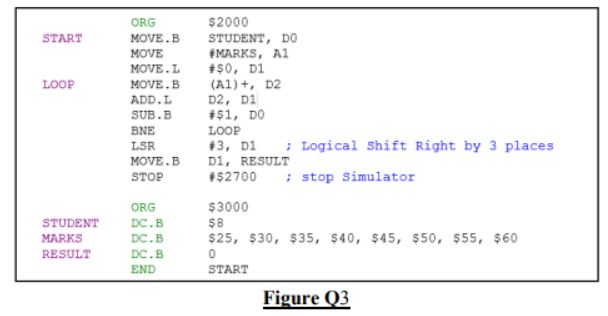Question 3
This question is based on the EASY68K simulated processor. Assume the contents of all data and address registers are equal to zero before the program starts. All numbers are in hexadecimal.
Demonstrate how program instructions are executed using the E114 Processor Instruction Set of the EASY68K simulator.
Figure Q3 is a complete program for the course’s simulated processor. Assume all numbers are in hexadecimal.
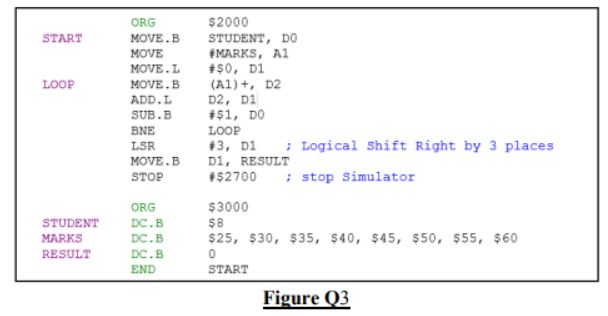
Note: The above code contains an instruction Logical Shift Right (LSR), which will shift the contents of the register D1 by 3 places.
- The program includes a loop. Which register is being used as a loop counter and how many times in total will the set of instructions within the loop be executed?
- From which instruction(s) do you deduce the answers in Q3(a)?
- The loop picks up successive data items from a block of locations in data memory. Give the starting address of the block in hexadecimal.
- What is the function of the program? Do not describe each instruction; describe the tasks of the program. The description should be assembly code-independent. Examples: Instruction: MOVE D0, D1 Description of instruction: Move the contents of register D0 to register D1. Describe the tasks of the program: The program computes the probability of getting a distinction in ICT114 by recording your class attendance, the number of hours you put into the module, and..
- Explain the purpose of the instruction LSR #3, D1.
- Run the program in Figure Q3 with the course’s simulator. Assume the contents of all data registers are set to zero before the start of the program. Once the program works correctly, submit a screenshot of the memory contents, including addresses from 2FC0 to 3030 when the program stops. Use the instructions given below to obtain the screenshot.
Instructions:
- To view the memory contents at the simulator screen, click on the View menu and select Memory. Click on the Page down button to the required addresses. Verify that the memory contents are indeed correct.
- To capture the ‘screenshot’ select the window, press + on your computer keyboard, then paste it onto your MS WORD document. Your submission should be like the sample in Figure Q3(f).
- Give the data value in hexadecimal stored at RESULT when the program stops.
- Identify the addressing modes for the following instructions used by E114 simulator.
- MOVE.B STUDENT, D0
- MOVE #MARKS, A1
- MOVE.B (A1)+, D2
- ADD.L D2, D1
- MOVE.B D1, RESULT
Question 4
- A computer system has an 18-bit address bus and can address an 8-bit wide memory. The memory of this computer system contains 48 Kbytes ROM and 2 x 32 Kbytes of RAM (RAM1 & RAM2). All three memories form a contiguous block of memory starting at address 0. ROM occupies the lowest address range. The rest of the address range after RAM2 is not used.
- Calculate the total addressing capacity of this computer system, including the unused memory zone in Kbytes.
- Draw a memory map for the computer system. Indicate the starting and ending addresses in hexadecimal for each block of memory and any unused space. Show how the memory addresses are obtained.
Note:
- No credit will be awarded for the working if a calculator is used to perform the number base conversion.
- Marks will be deducted if subscripts are not shown for hexadecimal numbers or no indication that it is a hexadecimal number.
- When an equal sign is used, the left side must be equal to the right side. A penalty will be imposed for the misuse of the equal sign.
(b) Name and describe any THREE (3) different types of memories that are non-volatile.